Teams for Integrator
Overview
Integrators provide a standardized interface that enables efficient data management and API interactions. Integrator ensures SCALAR DataHub APIs are accessible, dependable, and ready for integration into diverse data ecosystems.
Purpose
Partners require access to data for processing, reporting, and analysis. Instead of onboarding them into an organization through the User management module, they can consume the required data (DataHub APIs) shared through integrators.
Objective
It restricts Datahub API responses based on the WSW (Who sees what) for Integrators. The integrator retrieves information only for the assets assigned to the respective teams through the Datahub API.
The Teams Manager is responsible for managing the team assignments for Users, Integrators, Assets, Places, and Drivers. Teams offer the capability to group the Users/Integrators of SCALAR with the Assets/Places/Drivers each want to manage. Teams Management helps to restrict the access for the users/integrators to view Asset/Places/Drivers. Teams Manager is responsible for managing the “Teams” created and it stores the relation between users-teams and integrators-teams. Teams Manager facilitates the assignment of Assets/Places/Drivers to the Teams created.
Use Cases
- Restricted Visibility for Rented Assets: A customer rents trailers to other customers who need to provide their position data to a visibility platform. However, that customer can only share the data for all the assets while they only want to do this for a specific team/group.
- Data Sharing by a Trailer Manufacturer: A trailer manufacturer creates trailers for customers who want to collect their data via an API, but current configurations share the data from the assets from the trailer’s other customers.
- Selective Location Information Sharing: When customer (shipper) of our customer/client (carrier) uses one of the visibility platform(s) and the shipper demands that the carrier shares the location information of the assets, the following two scenarios are possible:
- Share all assets with location information
- Share only the assets that are scheduled to do work for that carrier
- High-value Goods Movement: When a carrier transporting high-value goods shares asset information with the shipper that placed the order, this ensures restricted data sharing in case of external visibility platform usage.
Users
- Customer Admins - Assign Team to M2M Integrators.
- M2M Integrators - Consume the Datahub APIs by satisfying WSW by meeting the requirements defined in WSW.
Relationship
The relationship between Marketplace Integrators, Customer Integrators, and Teams is illustrated below.
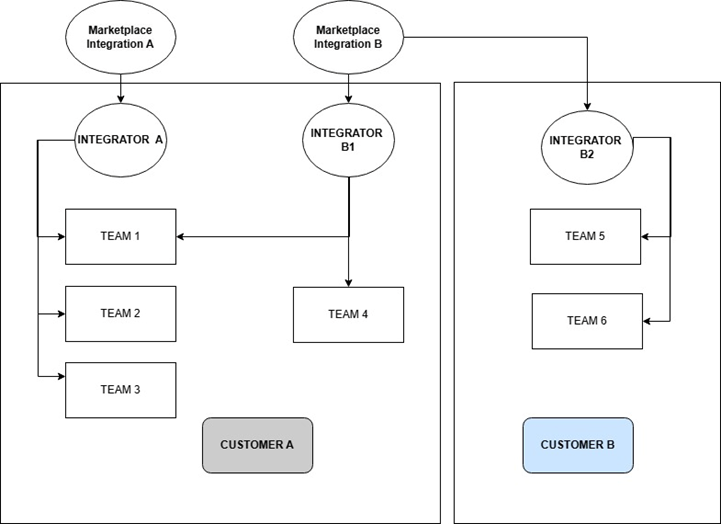
Teams Overview
In the Teams view, you can:
- View the number of integrators assigned to a team.
- Add the integrator count from the record to a response.
Integrator management
Integrator Management retains data about the team to which a particular integrator belongs by consuming two new events produced by Teams management.
| integrators\teams | |
|---|---|
| integrator_id | ForeignKey(m2m_integrators.m2m_integrators_id) |
| team_id | ForeignKey(teams.team_id) |
Workflow:
- Team Assignment: Admin assigns users/teams to integrator from Teams Management.
- Internal API Call: Performs assignment in user management through Internal API.
- Event Consumption: The downstream modules (asset/drivers/places) consume events to store integrator to relevant domain entity relation.
- Data Retrieval: Uses the local relation to return data for integrator through Datahub API.
Updated 9 months ago